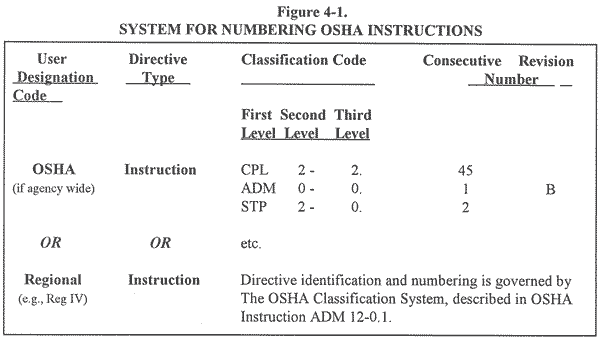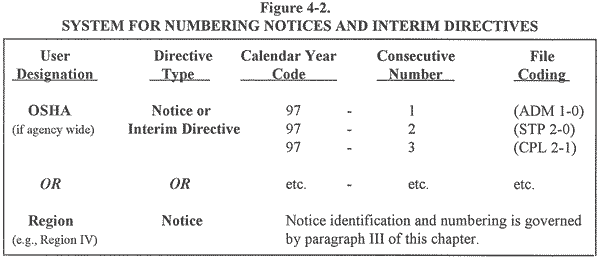- Record Type:OSHA Instruction
- Current Directive Number:ADM 8-0.1B
- Old Directive Number:ADM 8-0.1B
- Title:OSHA Electronic Directives System
- Information Date:


| DIRECTIVE NUMBER: ADM 8-0.1B | EFFECTIVE DATE: July 1, 1997 |
| SUBJECT: OSHA Electronic Directives System | |
| Purpose: | This instruction describes and implements a revised directives system that is designed to publish and distribute new and revised directives using the Internet. |
| Scope: | OSHA-wide |
| References: | OSHA Instruction ADM 12-0.1, OSHA Classification System |
| Cancellations: | OSHA Instruction ADM 8.1A |
| State Impact: | None |
| Action Offices: | National, Regional and Area Offices |
| Originating Office: | Office of Management Systems and Organization (OMSO) |
| Contact: | OMSO, Directives Officer (202-219-6320) N3618, FPB 200 Constitution Ave. NW Washington, DC 20210 |
*All references to the Salt Lake Technical Center or its members should be viewed in light of the ongoing organization of a Directorate of Information Technology within OSHA.
By and Under the Authority of
David C. Zeigler
Director, Administrative Programs
OCCUPATIONAL SAFETY AND HEALTH ADMINISTRATION
Chapter 1. DIRECTIVES SYSTEM INTRODUCTION
-
Figure 1-1. NATIONAL INSTRUCTION MASTHEAD
Figure 1-2. NATIONAL NOTICE MASTHEAD
Figure 1-3. INTERIM DIRECTIVE MASTHEAD
Chapter 3. COORDINATION AND CLEARANCE
Clearance and Coordination Guidelines for Instructions and Notices
-
Figure 3-1. MANDATORY CLEARANCE OFFICES
Figure 3-2. NATIONAL DIRECTIVES CLEARANCE PROCESS
Figure 3-3. EXAMPLE OF OSHA 83, OSHA DRAFT CLEARANCE REQUEST
Chapter 4. NUMBERING AND IDENTIFICATION
-
Figure 4-1. SYSTEM FOR NUMBERING OSHA INSTRUCTIONS
Figure 4-2. SYSTEM FOR NUMBERING NOTICES AND INTERIM DIRECTIVES
Chapter 7. CONVERSION OF DIRECTIVES
Appendix A: Generating the Directive Outline
Appendix B: Generating the Directive's Table of Contents
Appendix C: Generating the Directive's Index
DIRECTIVES SYSTEM INTRODUCTION
Purpose. This instruction describes and implements a revised directives system that is designed to publish and distribute new and revised directives using the Internet. This revised directives system replaces the current paper-based system, which is discontinued. Older directives will be reissued according to plans developed by the originating Directorate(s) under Chapter 7 of this directive.
Scope. This instruction applies to all headquarters and field offices of the Occupational Safety and Health Administration (OSHA).
-
Responsible Office. Office of Management Systems and Organization (OMSO).
Action Offices. National, Regional and Area Offices.
Information Offices. OASAM Regional Offices, State designees, consultation project managers.
Cancellation. OSHA Instruction ADM 8.1A is canceled.
Actions Required. All offices will implement the policy and procedures contained in this instruction. Additionally, all offices will replace OSHA Instruction ADM 8.1A with this revision by either of the following mechanisms.
Paper copies of this instruction may be printed locally, if needed, and filed in place of ADM 8.1A.
Users may forego local copies, however, referring to OSHA Link on the OSHA Web Site to view directives as needed. Optionally, this instruction may also be copied from the Web site to a local word processor file.
References. Instruction ADM 12-0.1, OSHA Classification System, including changes should be consulted. Change 8 to this Instruction has recently been issued. It introduces modifications to the directives numbering system that are referenced in Chapter 4 of this Instruction.
-
Streamlined directives formatting rules are established, utilizing the WordPerfect default outline to meet Web publishing requirements. See Appendix A.
OSHA directives will now be available and text-searchable through the OSHA Web Site. Directives using this system will also be included on the OSHA CD-ROM.
OSHA will discontinue distribution of directives in paper format except in response to specific requests from the public.
Cleared directives will be submitted to OMSO in electronic format (on diskette or by e-mail). National Office directives will include one original paper document for signature, which will be retained by the Directives Officer.
Originators will include in the cleared diskette or e-mail copy: an index, a table of contents, and a one-page abstract of the directive, as well as a list of special headings and words that are to be hypertext-linked within the directive itself and to related directives or other documents.
Creation of a new type of directive, the Interim Directive. This directive type may be used when the head of the originating office determines that it is necessary to assure the effective operation of OSHA programs or to issue policy or procedural guidance or information for immediate action while its formal clearance is pending. Interim Directives may assert new policy, but may not cancel any current OSHA directive; however, an Interim Directive may suspend a directive for the duration of the Interim Directive only. If at that time, no Instruction or Notice canceling the suspended directive has been issued, the suspended directive resumes force. Interim Directives will remain in effect for six months from the effective date or until canceled by a superseding directive, whichever occurs first. Interim Directives may not be renewed or reissued.
-
A. This instruction initiates a new means for distributing and disseminating OSHA directives: publication on the OSHA Web Site <http://www.osha.gov/>. However, OSHA addressees will be directly notified by letter of this change and e-mail addresses will be requested for notifications of future directives as outlined in this directive.
B. All future directives will be placed on the OSHA Web Site. Directives will not be distributed in paper form to OSHA offices or the public in the future. A notice of issuance of new or revised directives will be placed in the "What's New" category of the OSHA Web Site and all OSHA e-mail addressees will receive e-mail notification of the issuance of the directive.
C. OSHA supervisors are responsible for assuring that employees under their supervision are aware of newly issued OSHA directives and have access to them.
D. The OSHA publications office in the National Office, and field offices will provide a paper copy of OSHA directives to the public upon request if the individual or company does not have Internet access.
New System. In order both to reduce costs and to more efficiently distribute OSHA Instructions, Notices and Interim Directives to affected OSHA staff and other interested parties, the Agency's directives system is being revised and streamlined. The major aspects of this change are:
The directives system is being transformed from reliance upon the printing and distribution of paper documents to the electronic publishing of directives on the OSHA Web Site. No paper distribution will be made in the future, except in response to specific requests from the public, which will be met through local printing by Administrative Services or field offices.
Streamlined formatting requirements are also being implemented. These will utilize the default Outline function of the DOL standard word processing software (WordPerfect), as it meets the publishing requirements of the World Wide Web (hereafter referred to simply as the Web).
New streamlined clearance processes are also being introduced. Largely as a result of adherence to the word processing outline function, considerable savings of review and redo time are expected. In addition, the use of the hypertext linking capability available through web publishing significantly reduces the need for very rigid outline formats in Instructions and Notices. Originators will be required to create directive indexes and tables of contents (when the directive is longer than 3 pages) and to identify the sections and key words that should be hypertext marked to create reference links of words or sections within the directive and appropriate links to other documents. This will allow originators to write directives with unnumbered text (paragraphs, sentences or listings) as needed, starting after the third outline level (e.g., following section A. 1.).
Electronic publishing using new Directives pages accessible through OSHA Link on the OSHA Web Site (http://www.osha.gov/), together with a notice of recently issued directives in the "What's New" portion of the web site, will assure speedy and comprehensive distribution to every OSHA worksite with Internet access. Distribution to remote sites without such access will be the responsibility of the next higher supervisory level, which may provide locally generated diskette (using the browser "copy" function) or paper (using Adobe Acrobat) copies to the remote site. Local managers may also determine whether to maintain diskette or paper copies of key directives in an office level file, or to rely on the web-based files. Local managers are relieved of the requirement to maintain paper files and are free to rely exclusively on the Web versions, as needed. OMSO will maintain a file containing the paper original of each national directive while Regions will maintain a file for the paper original of their respective regional directives. The official electronic copy for all directives will be maintained by OSHA's Salt Lake Technical Center (SLTC) for archival purposes.
The posting of directives to the Web and their maintenance as well as the posting of "What's New" notices will be the carried out by SLTC. Access to directives on the Web will be "read only" (allowing the user to print and copy through their Web browser as well) for all OSHA and public users; OMSO and SLTC only will have access to make necessary changes. A version of the directive formatted for hard copy use (including page numbers) will be available for viewing and printing with Adobe's Acrobat Reader. All others will be able to copy or print directives for their own use. Posting of both new and revised documents must be carried out by SLTC and only when formally requested to do so by OMSO. SLTC will also include all new and reissued directives in the OSHA CD-ROM.
-
It is mandatory that OSHA communications be issued through the directives system whenever the communication:
Establishes policy or procedure.
Delegates authority or assigns responsibility.
Establishes or changes organizational structure.
Revises or cancels another directive.
Establishes a report, form or format.
Use of the OSHA Directives System is optional when the communication is an announcement or for informational purposes.
The OSHA Directives System may not be used to issue:
Publications issued primarily for the public.
News releases.
Routine correspondence.
Supplementary Issuances. Supplementary issuances, including Letters of Interpretation (LI), are interpretative or explanatory in nature. Although they are not part of the OSHA directives system proper, they are nonetheless subordinate to it. LI interpret or provide guidance on matters covered by directives or by OSHA regulations (CFR), including Standards. They must specifically refer to the source document they interpret. Other guidance that is provided in letter form, such as advice on the applicability of the Act to a particular workplace or workplace situation, must make reference to a specific section of the Act itself that is not the subject of an existing regulation, including standards, or directive. Supplementary issuances may establish OSHA policy only in the context of an existing regulation, Standard or directive. These issuances may also serve to clarify or more clearly articulate Agency policy.
-
ADDRESS: The URL (Uniform Resource Locator), a unique name, which identifies a particular web page and provides the means for a computer to locate and access the site located there. The address usually consists of two parts: a root (www.something.com (org, gov, edu)) which is necessary, and an extension (/something/somethingelse) which is not necessarily present. Characteristically, root addresses with no extension identify a home page, while most web pages have both root and extension and may or may not be a home page.
DIRECTIVE: A written statement of policy and procedure on a single subject. May include implementation guidelines.
DIRECTIVES LIAISON OFFICER: The person responsible in a headquarters or field organization for clearance, distribution and announcement of directives within their organization.
DIRECTIVES MANAGEMENT: Includes records and information management activities that deal with the drafting, clearance, and dissemination of policy and procedure statements within the agency.
DIRECTIVES OFFICER: The OSHA official responsible for conducting the agency's program for the orderly and proper clearance and dissemination of OSHA directives.
DIRECTIVES SYSTEM: OSHA's internal instruction that assures that agency policy, procedure and instructions concerning agency operations are communicated effectively and timely to agency personnel and other affected parties.
DIRECTIVES WEB PAGE: The official repository for OSHA's electronic directives system where all OSHA directives will be maintained. The OSHA Directives Web Page is accessible from the OSHA Home Page.
HOME PAGE: An introductory or guide page (see "web page" below), usually comparable to a cover sheet and/or table of contents but that will often contain substantive material as well, which may serve as a gateway to a collection of web pages maintained on a site
HYPERLINK: An insertion into a body of text that allows the user to select (click on) a designated piece of text and move to a new location providing additional or more detailed information about that designated text. (e.g., click on a hyperlink for ADM 8-0.1B and be transported to this document.)
INSTRUCTION: Those directives in the OSHA Directives System designed to be of long-term duration. They remain in effect until canceled.
INTERNET ADDRESS: See ADDRESS.
LETTER OF INTERPRETATION: A Letter of Interpretation (LI) provides supplementary guidance that clarifies how to apply to a specific workplace situation the policy or procedure disseminated by an OSHA standard or directive. An LI may not establish policy not already addressed by a directive or standard. The guidance provided by an LI, however, may be applicable to other similar or related workplace circumstances. An LI may answer questions posed by OSHA, employers, employees, or other parties.
MANUAL: A type of instruction of a length equal to or more than 20 printed pages with a formal table of contents and index, usually arranged in chapters concerning the main thrust of the directive with appendices providing highly specialized information dealing with one chapter or providing additional information of an advisory nature.
NATIONAL DIRECTIVE: A directive issued by the OSHA Directives Officer, usually signed by the Assistant Secretary, and applying throughout OSHA.
NATIONAL OFFICE: The OSHA headquarters in Washington, D.C., and all offices subordinate to directorates in the headquarters.
NOTICE: Those directives in the OSHA Directives System designed to be of short term duration and effect. Notices are canceled no later than one year after the effective date.
OSHA LINK: OSHA Link is a database located on the OSHA web site consisting of standards, preambles, definitions, directives, letters of interpretation, emerging issues, Review Commission decisions, and other similar documentation retrievable through a system of hypertext links or searchable through the web site search engine.
POST: An item placed onto a page by either the site manager (or a user for interactive sites). A post may, in fact, occupy a page of its own indexed from a Home or index page, however, the tendency is to refer to such pages as posts rather than pages because of the relationship and function they have relative to other data on a site. (Note: Items may be posted onto OSHA Directives web pages by SLTC only, not the user.)
REGIONAL DIRECTIVE: A directive promulgated by a Regional Office, and signed by the Regional Administrator, having force and effect only within that region.
URL: See ADDRESS.
WEB: Technically the World Wide Web, the Web is a highly responsive portion of the Internet accessible only by those with a web browser (Netscape Navigator for most OSHA staff) which can interpret the programming of web sites. The Web is visual as well as text driven (unlike most of the rest of the Internet). Its defining feature is hyperlinks which allow a user to "walk around" much of the Internet. The greater sophistication of the Web also demands greater computing power from the user so is not well suited to certain documents which may be better placed in other Internet (not Web) formats. However, with a web browser, a user can access most of the Internet although only the Web requires this device.
WEB PAGE: A specific location on the Web where information is posted for use. A home page is a particular kind of web page generally serving as an introduction or guide to the various pages on a web site. Each page has a unique URL (see address) making it easy to identify when one has moved from one page to another, usually via hyperlink.
WEB SITE: The location, usually on a single computer (server), identified by the root address, on which various related pages are constructed or posted.
Authority. Section 506 (B) of the Federal Records Act of 1950, as amended, (44 U.S.C. 3102) requires the head of each Federal agency to establish and maintain an active program for managing agency records. DLMS 1 - Records Management, Chapter 1 - Records Management, Paragraph 137 of the Department of Labor Manual Series (DLMS) authorizes each Departmental agency to supplement the DLMS with a directives system establishing agency policy and procedures.
Objectives. The objective of the directives system is to ensure that OSHA's policies and procedures are effectively communicated to OSHA staff and other interested parties. The information thus provided is to be complete; easy to read, understand, locate and revise; and included in an orderly, easily referenced system.
-
-
Provides general oversight of program.
Approves and signs all national directives except those dealing with administrative matters.
Director, Administrative Programs.
Oversees administration of the program.
Signs all national directives dealing with administrative matters.
-
Administers the OSHA directives program.
Assures compliance with this and related instructions.
Provides advice, assistance and training to Directives Liaison Officers in directives management, including the special requirements of this revised system.
Periodically, notifies the Directives Web Supervisor when in-force directives have been reviewed for currency and approved as still fully in effect.
-
Responsible for implementation of OSHA national directives within her/his organization.
Initiates proposed directives covering matters within the scope of authority or significantly affecting the operations of his/her office.
Obtains clearance by other OSHA components of proposed directives; promptly responds to requests by other offices for clearance of proposed directives initiated from them.
Provides for supervision of the activities of the Directives Liaison Officer for her/his organization.
Responsible for reviewing in-force directives at least every three years for currency and revising, or notifying the Directives Officer that no revisions are needed.
-
Responsible for implementation of OSHA national directives throughout the region.
Responsible for clearing and publishing regional directives supplementing the OSHA National Directives System in the region.
Provides for supervision of the regional Directives Liaison Officer.
Responsible for reviewing in-force directives at least every three years for currency and revising, or notifying the Directives Officer that no revisions are needed.
-
Responsible for overseeing the dissemination of directives in their organization.
Responsible for clearance of draft directives received from other organizations.
Gatekeeper for draft directives drafted by their organization.
Responsible for training or arranging for training of originators. (See Chapter 2, Paragraph IV for format of web-ready documents.)
Area Office Directors. Responsible for overseeing the dissemination of directives in their organization.
-
The OSHA IT Coordinator or designee serves as the Directives Web Supervisor.
Responsible for maintaining the official OSHA Directives Page on the OSHA Web Site.
Responsible for technical review of OSHA directives forwarded by the Directives Officer, to assure proper web formatting and hypertext marking.
Responsible for uploading to the OSHA Web Site all new or revised directives forwarded by the Directives Officer.
Responsible for updating the "What's New" portion of the OSHA Web Site to advise OSHA staff of the issuance of each new or revised directive.
Responsible for including all new and revised directives on the OSHA CD-ROM.
Maintains a mailing list for electronic notification upon publication of new directives.
Responsible for noting directives which have not been replaced or reviewed for currency every three years and periodically notifying the Directives Officer when in-force directives are due for review.
-
-
-
Instructions. These are long-term policy and procedure pronouncements that have continuing reference value. They are intended to be in effect for more than one year. An instruction may be issued as a manual when the material is of a length equal to or more than 20 printed pages, or to meet special requirements.
Notices. These are short-term policy and procedure pronouncements that are not to remain in effect over one year. When canceling an OSHA Instruction or Notice, the cancellation is permanent and does not expire at the end of that year.
Interim Directives. These are time-sensitive policy and procedure pronouncements that must be issued quickly to take effect while the normal clearance process is underway. They must undergo a notification and rapid review screening rather than a clearance process. Interim Directives remain in effect for no more than six months from the effective date or until canceled by a superseding directive, whichever occurs first. Interim Directives may not be reissued or renewed.
Regional Directives. Regional Administrators may issue directives which apply only in their region.
Regional directives are used to provide direction on subjects not covered by a national directive or to supplement national directives.
All directives prepared by regions should be consistent with the format outlined here for national directives, and will be forwarded as a web-ready electronic copy to OMSO, so they may be included in the new, electronic OSHA Directives System. OSHA Regions will not directly provide copies of directives to SLTC.
OMSO will make available to all OSHA field offices, upon request, the directives templates for use in regional directives. See Chapter II, Paragraph III, A for template details.
Local Directives Systems. OSHA field and headquarters offices are free to establish separate "local" systems for issuing internal operating procedures. Local directives and other documents are not included in this Directives System They are restricted to issues of internal operating procedure and do not under any circumstances establish OSHA policy and procedure. Local systems may not:
Alter or contradict any statement in a national or regional directive as described in this directive.
Establish policy or procedure beyond the issuing office except in the case of Regional Offices which may issue these, for administrative procedures, for the entire region.
Address regulated entities.
External Directives. The Executive Office of the President, Cabinet Departments (including the Department of Labor), and other Federal agencies issue a variety of regulations, directives, and the like which OSHA must consider in drafting and promulgating policy and procedures in the directive system.
-
Exclusive Policy and Procedure Dissemination Medium.
Policy and procedure relating to OSHA and OSHA programs may not be issued outside of the Code of Federal Regulations (CFR) or the OSHA Directives System. Policy may not be issued by memorandum, letter, report or any other non-directives format regardless of media (such as paper or electronic). Interpretations of policy and procedure may be issued as provided in paragraph XI of this chapter, Supplementary Issuances, and detailed below.
The establishment of the directives system as the exclusive medium for communication of OSHA policy and procedure does not preclude the issuance of interpretive guidance as formal "Letters of Interpretation" (LI) issued by and under the authority of an official heading an OSHA Directorate. Such LI are often in response to a request for clarification or direction from an OSHA field office, a State Plan program, or a regulated entity. Issuing officials must implement procedures governing the issuance of LI to assure that they are:
Interpretations or explanations of policy or procedure that has been issued through the formal directives system or by Federal Register Notice and publication in the CFR, and not issued as other supplementary documents when a relevant regulation or directive exists to be referenced.
Necessary to the effective implementation of the broader policy or procedure in the directive or regulation.
Explicitly associated with the broader policy or procedure, at a minimum through reference to the CFR or directive number and effective date.
Incorporated, by reference, into the OSHA Directives System, as an official L Selected LI will be made available on-line and accessible from the directives pages according to protocols and procedures of the OSHA Computerized Information System (OCIS).
Consistent with all other LI governing directives.
Masthead. All OSHA directives begin with the appropriate masthead included in the directives templates maintained by OMSO. See Figures 1-1, 1-2, 1-3, 1-4, and 1-5 for examples.
Figure 1-1.
NATIONAL INSTRUCTION MASTHEAD
Figure 1-2.
NATIONAL NOTICE MASTHEAD
Figure 1-3.
INTERIM DIRECTIVE MASTHEAD
Figure 1-4.
REGIONAL INSTRUCTION MASTHEAD
Figure 1-5.
REGIONAL NOTICE MASTHEAD
PREPARATION
Purpose. This chapter provides information regarding responsibilities, guidelines and procedures for directives preparation.
-
Office Directors. Office directors are responsible for the preparation, in draft and final format, of electronic and printed copies of directives originating in their office.
Originators. Originators prepare directives in draft and final form.
Directives Officer. The Directives Officer ensures that directives are prepared in accordance with the guidelines contained in this chapter.
Directives Liaison Officers. Directives Liaison Officers ensure directives originating under their jurisdiction are prepared according to the guidelines contained in this chapter.
Writing and Style. This paragraph provides some information for directives writers in organizing and presenting information. This paragraph provides information about masthead information and standard and optional directives paragraphs and focuses on the questions each directives paragraph must answer. Directives writers are responsible for the writing and style of non-standard paragraphs.
General Style Guidance. Directive writers should attempt to follow this general guidance throughout:
Use Active Voice.
Keep sentences concise and language simple. Be brief whenever accuracy would not be impaired.
Questions concerning writing style should be addressed through a major style manual such as the Government Printing Office Style Manual.
Cover Page with Directives Templates. All OSHA Directives should begin by employing the directives templates for cover pages of Instructions, Notices, or Interim Directives, as appropriate. The templates consist of a Masthead and an Abstract of summary information. All of the information in the templates is required and may not be eliminated, however additional paragraphs may be added provided the total information does not exceed one page.
-
Directive Number. The Directive Number will be assigned by OMSO for national directives. Regional Administrators will establish a policy for Numbering regional directives as outlined in Chapter 4.
Effective Date. The Effective Date will be assigned by OMSO, following consultation with the originator and SLTC.
Subject. Use of the revised OSHA Classification System is required (see ADM 12-0.1).
Regional Identifier. Regional directives only will include a line below the subject indicating the applicable region.
Abstract. The abstract serves as a one-page summary of the directive contents.
Purpose. The purpose statement should summarize as briefly as possible the reason for and intent of the directive. This statement serves to provide an immediate reference for the information included in the directive and should not exceed three sentences. The information may duplicate or summarize the standard "Purpose" paragraph of the directive within the three sentence limit. This item will be hyperlinked to the more detailed "Purpose" paragraph in the diretive.
Scope. In one or two words, state all of the organizations covered by the directive. Regional directives do not require this field (e.g., OSHA-wide, National Office). This item will be hyperlinked to the standard "Scope" paragraph in the directive.
References. List by number and name the five most important and recent references. This item will be hyperlinked to the more detailed "References" paragraph in the directive.
Cancellations. List by number and name all directives canceled by this directive. (The Interim Directive template includes a field for suspensions instead.) This item will be hyperlinked to the standard "Cancellation" paragraph in the directive.
State Plan Impact. If the directive impacts on state operations, name the paragraph in the body of the directive detailing that impact. A hyperlink will be made to that paragraph. Otherwise simply put "None".
Action Offices. List the Offices which must take action under the directive. A hyperlink will be made to the appropriate "Action" paragraph in the directive.
Originating Office. Name the Office that originated the directive.
Contact. Name the appropriate contact for further information about the directive, this may or may not be the Originator. The contact must not be anymore general than the Office level, however, OSHA organizations may at their discretion elect to use a more specific organizational unit for their contact.
Authority Statement. This item reveals under whose authority the directive is issued. See Chapter 3, Paragraph I The templates include the statement, "By and Under the Authority of", but directives writers must complete the statement appropriately to appear as follows:
By and Under the Authority of
<Name of Authorizing Official>
<Title, Organization>
-
-
Use. Use for all directives.
-
Why is the directive being issued? Be brief.
What types of information does it contain? (Such as policy, procedures, guidelines, etc.)
-
Keep the paragraph short, limited to one or two paragraphs.
Use complete sentences.
Use active voice when writing.
-
Use. Use for all directives.
-
Who are the users?
Is the directive aimed at specific job titles, positions, or other defining characteristics?
Is the directive aimed at headquarters offices only or OSHA-wide?
-
The paragraph should be short, not more than one or two sentences.
Address either the entire potential target audience (example: OSHA-wide, National Office or field offices) or specify a more narrow segment of the audience (example: Area Offices).
-
-
Use. Use for all directives.
Questions to be Answered. Which office(s) has responsibility for functions covered by the directive?
Style Guidance. When listing more than one office, specify which office is primary - responsible for drafting and clearing directive - and specify the functions applying to each office.
-
Use. Use for all directives.
Questions to be Answered. Which offices are affected by the directive? That is, which offices are expected to take action?
Style Guidance. List types of offices; such as Regional Offices, Area Offices, State plan States, consultation project managers, etc.
-
Use. Use for all directives.
Questions to be Answered. Which offices need to be notified of the issuance of the directive but are not directly affected by the directive?
Style Guidance. List types of offices; such as Regional Offices, Area Offices, State plan States, consultation project managers, NIOSH regional representatives, etc.
-
-
Use. Use for all directives that cancel another directive. Interim Directives may not cancel other directives.
Questions to be Answered. What policy pronouncements are canceled by the directive?
Style Guidance. This paragraph should identify clearly each directive that is canceled by the directive.
-
Use. Use for all directives that have a definite expiration date. Notices will expire after one year and Interim Directives after six months, unless otherwise noted. The exact date of expiration should be noted.
Questions to be Answered. Does this directive have a definite life time? Is this directive a notice or interim directive?
Style Guidance. This paragraph should inform readers of the term of effect of the directive. Provide the date the directive will expire.
Federal Program Change Paragraph.
Use. Use for all directives requiring action by States.
Questions to be Answered. Do States have responsibilities to implement under this directive?
Style Guidance. This paragraph must state clearly any affect of the directive upon State occupational safety and health programs, including implementation deadlines. The Directorate of Federal/State Operations will approve appropriate language for Federal Program changes.
-
Use. Use for all directives where technical or non-standard English is used.
Questions to be Answered. Does the directive contain definitions of all terms that are new or used in unique ways in the directive, or that the originator desires to call to the special attention of the directive audience?
Style Guidance. Include all definitions in a directive in a separate paragraph or chapter or appendix, as best suits the originator's needs.
-
Use. Use for all directives which reference other directives, standards, regulations, publications, or other external documents (e., non-OSHA documents such as, OMB ciruculars or ANSI standards).
Questions to be Answered. What other documents are mentioned in the directive? What other documents may be of relevance to the reader?
Style Guidance. This paragraph should identify clearly each document that is referenced by the directive including the document's number, if any, title or subject, date, and a brief explanation if necessary. Additional information on locating or obtaining referenced documents may be included at the originator's discretion.
-
Directives Templates. Three templates have been developed for use with national directives; one each for instructions, notices and interim directives. Two templates have been developed for use with regional directives; one each for instructions and notices. Regional directives may not use the Interim Directive template or masthead. The templates will be maintained by OMSO on the Department's Employee Computer Network (ECN) in the O:\ drive in the <O:\directiv\template\> directory. These files are "read-only" and must be saved under a new name once completed. OMSO alone is authorized to make changes to these templates. OMSO will provide diskette or e-mail copies as well as instructions on how to use them to all OSHA organizations without access to the ECN on request.
Electronic Drafting. All directives must use the WP 6.1 Outline function and conform to Agency internet policies.
Directives without manuals must be single column, underlined paragraph headings, with no bolded text. Figures or graphic materials follow the paragraph where first mentioned.
Manuals must be single column, with underlined paragraph headings, and no bolded text. Manuals are to be organized in chapters that convey all mandatory information. Appendices may be utilized to convey other information, including information that elaborates on material covered in the chapters or information about related subjects. Figures or graphic materials may be included following the paragraph where first mentioned or grouped at end of the chapter, or displayed in a separate appendix.
Paragraph Numbering. This system utilizes the Agency's current word processing application and will be modified if it changes. Select the Outline Function from the WordPerfect Tools menu and follow the numbering scheme below. This scheme is reachable by selecting "outline" as the Defined Outline option. (Check to be sure that this Defined Outline has not been changed from the scheme listed below, otherwise see Appendix A for a greater detailed explanation of using the WordPerfect Outline function.) After the third level, unnumbered paragraphs should be used as described below and in Appendix A.
First Level: I., II., III., and IV.
Second Level: A., B., C., and D.
Third Level: 1., 2., 3., and 4.
After the third level new paragraphs should not be numbered. Unnumbered paragraphs should be created indented one standard tab from the third level. To create an unnumbered paragraph, return the cursor to the left margin, use two standard tabs (approximately 1.25" each), and add a hard indent (select Format --> Paragraph --> Indent).
Originators may choose to use the Outline function to create lower levels (a, b, c) and replace these with unnumbered paragraphs later by returning to the beginning of the paragraph and backspacing over the paragraph number and introducing an indent as described above.
Drafters are prohibited from altering the tab and indentation requirements of unnumbered paragraphs, but are otherwise free to structure these paragraphs according to their needs (e.g., internal numbering (4.1, 4.2), titles, bullets, or nothing).
This chapter of this directive contains all levels of text and should be used as an example.
-
Should be of a length equal to or more than 20 pages.
Should usefully organize lengthy directives, consistent with the outline requirments of this directive.
Must have a formal index and table of contents.
Hypertext (Web) Links. These are electronic notations within a directive that allow users directly to access other parts of the directive, other directives, other related documents, and related sites. To assure that OSHA directives are published on the Web with appropriate Hypertext links, directives will include:
Abstract. All directives must be accompanied by an abstract. The abstract must not exceed one page and can easily be created by using the OMSO directives templates. The abstract must include all the paragraphs contained in the template and detailed in paragraph III, A above, several of which will always be hyperlinked to points in the body of the directive. See the cover page of this directive for an example.
Table of Contents. Directives of three or more pages and manuals must have a table of contents included in the directive. A table of contents in addition to its reference value will allow the user, in directives both short and long, the ability while on the Web to move quickly through the document using hypertext links. Tables of contents shall be prepared using the WordPerfect Table of Contents function with hyperlinks. See Appendix B for greater detail. The table of contents should include chapters (including appendices) and the first two levels of paragraphs. Third level paragraphs should also be included whenever they are followed by unnumbered paragraphs. Other items may be included in the table of contents at the originators discretion.
Using the WordPerfect Table of Contents function, WordPerfect will begin the table of contents at the left margin for the first level with each succeeding level indented one standard tab (approximately 0.5"). The page numbers will be entered at the right margin with dot leaders connecting the content or title section with the page numbers. Refer to the Table of Contents of this directive for an example.
The Table of Contents should provide a maximum amount of detail about the content and organization of the directive. The most important entries will be hyperlinked to the appropriate paragraph in the directive by agreement with the Directives Officer. Linked items will include Chapter headings (for manuals), the primary paragraph level (for non-manuals), figures and graphics, and appendices. Additional levels may also be included, as needed, to improve accessibility of the directive. Generally, links should be included on every other page to avoid excessive scrolling on the part of the reader.
Comprehensive Index. Directives of three or more pages and manuals are produced with an index. The WordPerfect Index function must be used to create the index. Originators should choose terms for the Index which are specific to the directive, and avoid, where possible, creating an Index in excess of one page. Refer to the index of this document for an example. See Appendix C for greater detail.
Other Hypertext Links. Directive originators must indicate, even in short documents, any words and sections, and their location, that are to be linked in addition to links created for the Abstract, Table of Contents and Index. This list should include references to other locations in the directive and to other documents maintained on the Internet (including all other OSHA directives). For links to other Internet documents, the originator must include the URL for that document to guarantee the correct link is generated. URL's can be found by navigating to the site of the document desired, as the address will be displayed at the top of the browser (the field is labeled "Location" for Netscape Navigator and "Address" for Microsoft Explorer). SLTC will use this list to place appropriate links in the document like those placed for the abstract.
The hypertext link list must contain the location in the document of the term to be linked and the destination location. For example, assume linking the words "Appendix C" from paragraph "3" above to the actual appendix as follows:
Origin
Ch.2, IV, E, 3 "Appendix C"
Destination
Top of Appendix C "Appendix C: Generating the Index"
In addition, links in the directive to other locations on the Web, including other directives, should follow this same format. The Destination would be the URL of the targeted document.
SLTC has the capacity to ensure that searches for specific terms on the entire OSHA Web Site be routed to particular documents of prime importance regarding that term. Therefore, if appropriate, originators should include with this list a term for use in this manner. (E.g., a search for "directive" on the site will yield this document.)
Appendices, Figures and Graphics.
Appendices. These serve as explanations in greater depth than the directive allows, further expositions of information or provide additional information such as voluntary standards. Appendices may be either mandatory or may be guidelines. Appendices are the last items in a directive except for the Index. Where appropriate, appendices should conform to the outline requirments of this directive. At a minimum all original, text appendices should use the outline format for primary paragraphs.
Figures. These are graphic materials, illustrations, or similar explanatory items. Figures may be used at any point in the directive. Non-graphical figures should be created only within the standard OSHA word processing software (WordPerfect) to ensure these can be easily converted to web format.
Graphics. Other graphic material not included as figures may be incorporated in a directive. As with figures, these may be placed at any point in the directive. Because of the size of many graphics, particularly pictures, originators may create graphics not included in the directive itself, but accessible as an external file in order to minimize the time involved in transferring and downloading the file. These graphics will not appear in the electronic directive, but will be replaced by a reference in the directive. The reference will be hyperlinked to the external file, so that the particular graphic is only downloaded when the user activates the link. This link must be included in the list described in paragraph "G" above.
COORDINATION AND CLEARANCE
Purpose. This chapter prescribes responsibilities, guidelines and procedures for coordinating and clearing OSHA directives.
-
Assistant Secretary or Deputy Assistant Secretary. The Assistant Secretary or Deputy Assistant Secretary will:
Sign national directives or delegate signatory athority to subordinate managers.
Approve (or delegate approval authority for) the issuance of Interim Directives superseding normal coordination and clearance procedures (see paragraph V)
Director, Administrative Programs. Sign national directives dealing with administrative subjects.
Regional Administrators. Sign regional directives for their respective regions.
Originator. The originator of a directive will:
Prepare OSHA 83, OSHA Draft Clearance Request or regional equivalent. (See Figure 3-3.)
Distribute the draft directive to internal and/or external offices for review and comment. (See paragraphs IV, B and C.)
Collect, review, and integrate comments in a final draft directive.
Submit the final directive for signature, all copies of OSHA 83 or regional equivalent, all comments received from internal and/or external offices, and any other background materials to the Directives Officer for national directives or the Directives Liaison Officer for regional directives.
Submit to the Directives Officer minor changes in the format or content of existing directives which do not alter the directive's policy or procedure, or interpretation thereof for exemption from the clearance process.
Clearance Officers. Clearance Officers will respond to requests for comments on draft directives within specified time periods.
Directives Officer. The Directives Officer will ensure that national directives are properly coordinated and cleared. The Directives Officer also authorizes minor changes to be made outside of the clearance process in the format or content of existing directives. These changes may not alter the directive's policy or procedure, or interpretations thereof.
Directives Liaison Officers. Each Directives Liaison Officer will ensure that directives are properly coordinated and cleared.
Mandatory Clearance Offices for Instructions and Notices.
All Such Directives must be cleared by:
Labor-Management Relations Officer, Office of Personnel Programs, or regional equivalent.
Directives Officer, Office of Management Systems and Organization.
Director, Information Technology (pending).
Director, Policy.
Director, Administrative Programs.
Directives affecting field operations also must be cleared by:
Director, Compliance.
Director, Construction
.Regional Administrators.
Directives affecting State plans and/or consultation programs also must be cleared by the Director, Federal/State Operations. Federal/State Operations will approve appropriate language for all Federal Program changes.
Directives affecting only administrative functions must be cleared by the Director, Administrative Programs.
Directives affecting only the offices within a specific Region must be cleared by the Regional Administrator and the affected National Office organizations.
Clearance and Coordination Guidelines for Instructions and Notices.
General. Clearance is mandatory if the subject area relates to any of the offices listed in Figure 3-1, Mandatory Clearance Offices. Originator must also clear with certain offices based on the directive content and purpose, as outlined above or as needed. Originator should be selective in clearing draft directives outside the originating office. Include organizations that are:
Responsible for programs, standards, or procedures affected by the draft directive.
Administratively or legally responsible for reviewing the draft directive.
Required to take or modify action as a result of the draft directive.
Internal Clearance (within DOL).
OSHA.
National Directives. Clear national directives which affect the activities or functions of another OSHA national office or field office with that office.
Regional Directives. Clear regional directives which affect the activities or functions of other organizations or individuals with those organizations and individuals.
Office of the Solicitor. Clear the following regulatory materials with the Office of the Solicitor:
- Any construction or interpretation of laws or regulations.
- Any citation of laws or regulations as the authority for a legal position.
- Any other statement expressing an opinion on a matter of law, legal rights, or liabilities.
-
Office of Management and Budget (OMB). Clear national directives which implement OMB Circulars with the appropriate offices of OMB.
Other Federal Agencies. Clear with other Federal agencies those directives which affect those agencies' programs.
State and Local Governments. Chief executives of State and local governments may comment on major proposed directives which directly affect any of the following:
- Interstate and intergovernmental relationships (e.g., State-State, State-local, and interlocal).
- Designations of agencies with State or local governments.
- Organization, planning, personnel, or fiscal activities of State or local governments.
- Roles and functions of heads of State or local governments.
Coordination Procedures. Originators are permitted to make use of electronic media to facilitate both the informal and formal clearance processes provided proper records are kept.
-
Preliminary Agreements. Originators should communicate frequently with agency stakeholders to agree on policies, procedures, and required actions wherever possible during the initial drafting process and before circulating drafts.
Informal Coordination. Originators should circulate drafts, reports, and other materials relating to directive drafting informally before conducting the formal clearance process detailed in paragraph B below.
Federal Program Change. Originators should consult with the Directorate of Federal/State Operations for Federal Program change language during the informal clearance to ensure that the appropriate language is circulated for review during the formal clearance process.
Formal Clearance. Figure 3-2, National Directives Clearance Process, shows the steps involved in formally coordinating and clearing draft national directives using the OSHA 83. OMSO will make the OSHA 83 available in electronic format. Regional Offices will establish their own clearance procedures for clearing regional directives consistent with mandatory clearance offices designated above and in Figure 3-1.
-
- Completes items 1 through 6 on the OSHA 83. See Figure 3-3, page 3-10.
- Determines whether field coordination is necessary.
- Allows a minimum of 10 working days if directive only requires clearance within the National Office. If field coordination is necessary, allows field offices a minimum of 15 working days for clearance.
- Prepares enough copies of OSHA 83 and draft directive to circulate concurrently to all clearance officers. Two versions of the OSHA 83, one for the National Office and one for the field, may be prepared at the discretion of the originator.
- Marks the name of the clearance office to which the copy goes and sends the copy to the clearance office.
Labor-Management Relations Officer.
- Determines whether consultation with Local 12 or the NCFLL is required.
- Indicates whether consultation is required in item 7 and completes items 8, 9 and 10 on the OSHA 83.
- If consultation with Local 12 or the NCFLL is required, coordinates with appropriate directorates.
- Review the draft directive.
- Complete items 7, 8, 9 and 10 on the OSHA 83.
- Return the OSHA 83 with comments to the originator.
Clearance Officers in the National Office and the Field.
- Review the draft directive.
- Complete items 7, 8, 9 and 10 on the OSHA 83.
- Return the OSHA 83 with comments to the originator
-
- Reviews and reconciles any comments noted in item 7 of the OSHA 83 by clearance officers in the National Office and in the field. Consults with clearance officers regarding comments and proposed policy and procedures including language.
- Revises draft directive as necessary. Makes final determination of material to include in final version.
- Prepares directive in final form, in consultation with the Directives Liaison Officer.
- If external clearance is necessary (except union), initiates required clearances.
- Sends directive package consisting of paper and diskette copies of final directive including abstract, table of contents, and index; and paper copies of transmittal memo to clearance official, OSHA 83's, comments, other materials received from clearing offices, and other background materials, to the Directives Liaison Officer.
- Directives Liaison Officer.
- Reviews directive package to determine if complete and correct.
- Prepares transmittal letter explaining purpose of directive.
- Sends directive package to Directives Officer.
-
- Reviews directive package to determine if complete and correct and submits directive to approving official.
- If approving official has requested revisions, returns directive to Directives Liaison Officer to coordinate necessary changes.
- If directive has been signed, places original copy in directives historical file.
- Forwards a conformed electronic copy to the SLTC to be placed on the OSHA web site.
SLTC.
- Reviews electronic copy for conformation to HTML.
- Marks and prepares document for posting to the OSHA web site.
- Publishes electronic copy on OSHA web site within 5 days of receipt from OMSO.
- Notifies Directives Officer via e-mail that directive is on the OSHA web site.
- Sends e-mail to OSHA mailing list that the directive is available on the OSHA web site.
-
-
Coordination of Interim Directives.
- Purpose. Paragraph VII of Chapter 1 identifies a new type of Directive, the Interim Directive. Such directives allow heads of OSHA national offices to institute policy and procedural changes in OSHA operations on an emergency or interim basis, effective for not more than six months.
Clearance Procedures. Before an Interim Directive may go into effect, the Originator must provide a copy of the proposed Interim Directive to each office that would be required to provide clearance of the directive if it were subjected to normal clearance. Such offices shall have three (3) working days from receipt to consider the proposed Interim Directive and provide comments to the originator. The originator shall consider such comments and modify the proposed Interim Directive to the extent the originator deems it feasible before its issuance. Concurrence is assumed for Offices which have received the directive but have not provided comments within the three day period. Normal clearance procedures should be followed during this period to allow the replacement of the Interim Directive with a cleared directive as soon as possible, if needed.
Web-Ready Preparation. Following the clearance of a directive, the Directive Liaison Officer of the originating office shall:
Submit to the Directives Officer completed OSHA 83 form (for national directives only) documenting the directive's clearance within the agency.
Prepare the final copy and submit it to the Directives Officer:
In electronic format (either diskette or by e-mail) utilizing WordPerfect's hypertext capabilities to mark terms and generate the table of contents and index, as well as a list of applicable terms and their location in the text of directives, including manuals, for hypertext links to other specified points (not the index, table of contents or abstract) in the directive or to other on-line documents.
In paper form for National directives with letterhead appropriate for signature by the Assistant Secretary or other approving official. Regional directives should already have been signed by the Regional Administrator and filed appropriately within the region.
MANDATORY CLEARANCE OFFICES
| Subject Category | Clearance Office(s) | Subject Category | Clearance Office(s) |
ALL DIRECTIVES |
Office of Management Systems and Organization (Directives Officer) Office of Personnel Programs (Labor-Management Relations Officer) or regional equivalent Directorate of Information Technology (pending) Directorate of Administrative Programs Directorate of Policy |
FIN | * |
| LEG | Solicitor of Labor | ||
| OFF | * | ||
| PER | * | ||
| PRO | * | ||
| Regional Directives | Regional Administrator and designees |
PBM | * |
| All Federal Program Changes | Directorate of Federal/State Operations |
PUB | Office of Information and Consumer Affairs |
| ADM | * | REP | * |
| ADC | Office of Information and Consumer Affairs |
RSH | * |
| BUD | * | STD | Directorate of Compliance Directorate of Construction Directorate of Health Standards Directorate of Safety Standards Solicitor of Labor |
| CPL | Directorate of Compliance Programs Directorate of Construction Solicitor of Labor |
||
| DIS | Directorate of Compliance Programs Directorate of Construction Solicitor of Labor |
STP | Directorate of Federal/State Operations Solicitor of Labor |
| FAP | Directorate of Compliance Programs Directorate of Construction Solicitor of Labor |
TNR | * |
| TED | Directorate of Federal/State Operations |
* See "ALL DIRECTIVES" subject category.
NATIONAL DIRECTIVES CLEARANCE PROCESS
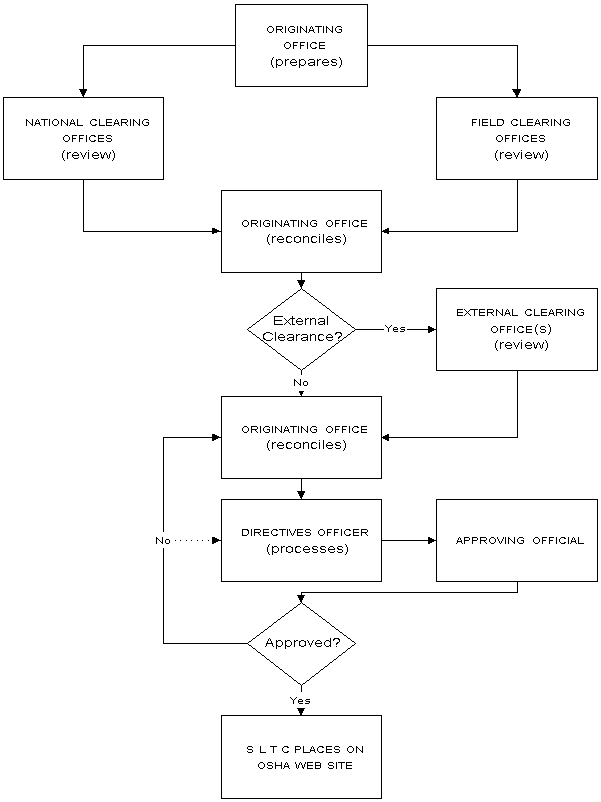
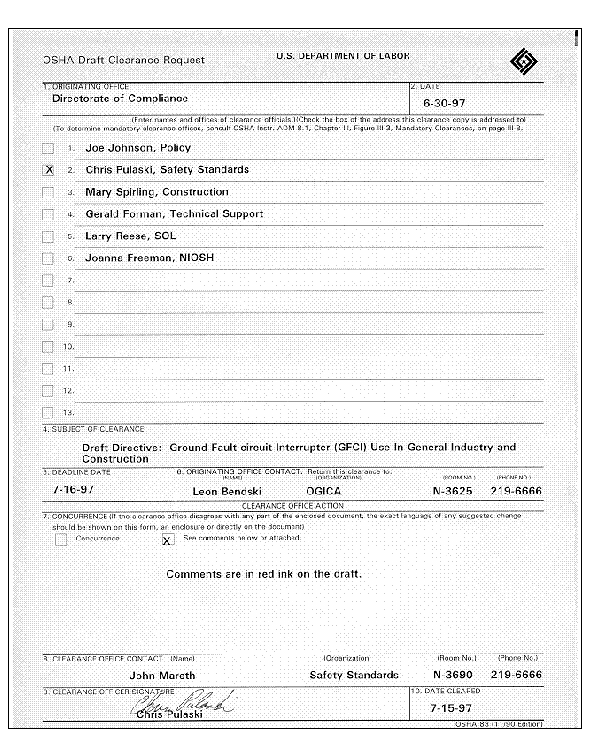
EXAMPLE OF OSHA 83, OSHA DRAFT CLEARANCE REQUEST
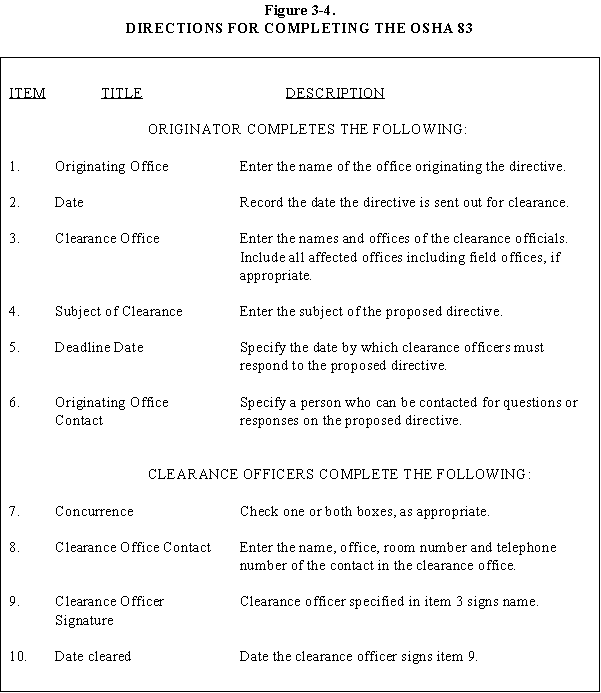
NUMBERING AND IDENTIFICATION
Purpose. This chapter lists responsibilities and provides procedures and guidelines for numbering and identifying OSHA directives.
-
Originator. After coordination and clearance, the originator will submit directives to the Directives Liaison Officer.
Directives Liaison Officer. The Directives Liaison Officer will review the directive and submit the directive to the OSHA Directives Officer for national directives. Directives Liaison Officers in the Regions will administer the numbering system established by the Regional Administrator in their region and submit already numbered directives.
OSHA Directives Officer. The Directives Officer will assign a number and effective date to all national directives, after consultation with the Directives Liaison Officer or the Originator. This may be done during the OSHA 83 clearance process or before the approving official signs the directive.
Regional Administrators. The Regional Administrator will establish and operate a regional numbering system consistent with this Chapter.
Directives Identification. Using OSHA Instruction ADM 12-0.1, as revised, originators should appropriately title each directive placed in clearance. OMSO or the appropriate regional Directives Liaison Officer should be consulted with any questions. See Figures 4-1, System for Numbering OSHA Instructions, and 4-2, System for Numbering OSHA Notices. (Regional directives will vary from the outline in these figures.) Directive Identifying Information for each directive consists of the following:
Organizational Applicability Designation. This designates the organization(s) to which the directive is targeted.
National Directives. These directives are targeted at the entire agency and are, therefore, designated as "OSHA" directives in the directive masthead. (e.g., OSHA Instruction, OSHA Notice, and OSHA Interim Directive)
Regional Directives. These directives are targeted at a specific region and are designated with the name of the region in the Regional Identifier field. (e.g., "Region IV")
Type of Directive. The type of directive is an "Instruction," "Notice," or "Interim Directive".
Classification Codes for Instructions. These have an alpha-numeric coding for identification, (e.g., ADM 12-0.1).
Identification Codes for Notices and Interim Directives. These have a calendar year and consecutive number system. This is accompanied by the alpha-numeric code applying to any related instructions. An example would be 97-10 (ADM 12-2). The alpha-numeric code is for information only and is especially useful for interim directives.
-
Instructions. A consecutive number will be assigned to each instruction within a classification code series. (See OSHA Instruction ADM 12-0.1).
National Instructions. The Directives Officer will assign consecutive numbers to all national instructions.
Regional Instructions. Each Directives Liaison Officer will assign consecutive numbers to regional instructions issued within his/her jurisdiction. For regional directives which supplement national instructions, the consecutive number of the regional instruction will be the same as the national instruction. For regional directives on subjects not covered by a national instruction, each Directives Liaison Officer will establish his/her own series of consecutive numbers.
Notices and Interim Directives.
National Notices and Interim Directives. The Directives Officer will assign a separate consecutive number series to all notices and interim directives. The consecutive number will follow the calendar year of issuance of the notice or interim directive.
Regional Notices. Each Directives Liaison Officer will assign consecutive numbers to regional notices issued within his/her jurisdiction. Regions will not issue interim directives. The consecutive number will follow the calendar year of issuance of the notice.
Revision Codes (Instructions only). Assign an alphabetical suffix to each revised version of a directive. Assign the first revision the letter "A", the second revision the letter "B", the third revision the letter "C", and so on. Do not use the letter "O" since it is too easily confused with the numeral "0".
Effective Date. The date on which the provisions of the directive go into force as determined by the Directives Officer for national directives and the regional Directives Liaison Officers for regional directives. Regional directives do not necessarily carry the same effective date as the national directives they supplement. Effective dates must allow sufficient time for proper implementation of the directive by OSHA staff in the Agency or Region, if necessary.
DISTRIBUTION
Purpose. To assure an orderly process for managing the publication of OSHA directives on the OSHA Web Site, these procedures will be followed. OSHA will no longer do mass printing and distribution of directives. OSHA offices will no longer maintain paper files of all directives once conversion of all directives to electronic format is complete (see Chapter 7).
All directives, including Interim Directives, shall be placed on the Web only by SLTC, only after their receipt from OMSO. Subsequently, SLTC will include the directives in the OSHA CD-ROM.
Copies of directives may be printed from the web pages by any user, subject to supervisory approvals, to meet internal OSHA needs and to satisfy requests by members of the public without Internet access. Printing will be available through a hard-copy formatted version of each directive using Adobe's Acrobat Reader.
-
Directives may be canceled by proper reference in the cancellation paragraph of a new Instruction or Notice. Directives which are canceled without a successor document may be canceled by the issuance of a directive Notice whose sole purpose is to cancel that directive. Expiration of this Notice does not change the status of the canceled directive. Directives may be suspended by issuance of an Interim Directive. However, the suspended directive will resume force at the expiration of the Interim Directive unless canceled by a subsequent Notice or Instruction.
Directives shall no longer be amended by changes. Rather, each revision will be published as a new version with a serialized revision code as described in Chapter 4.
The revision will summarize changed text or figures in the "Major Changes" paragraph. The originator shall, in lieu of the vertical markings in the left margin, lead and follow each change with double asterisks (**). Paragraphs with multiple changes or where the basic sense of the paragraph has been altered may be marked in their entirety. These asterisks will be used as notation for rendering changes in a different visual format from the rest of the directive text in its revised, electronic form. They will not appear in the final document.
The directives web page will provide access through separate archive pages to the text of all previous versions of the directive. Users may make comparisons by copying one version to a word processor and arranging Windows to view applications simultaneously.
Directives Lists. Current lists shall be maintained on the Directives portion of the OSHA Web Site of all directives issued within the past six months, all current directives, and all canceled directives.
DIRECTIVE FILES
Purpose. This chapter prescribes the historical directives files which document this directives system.
-
Directives Officer. The Directives Officer will establish and maintain a historical directive file in paper media on all current and canceled national directives. These files will include the official signed copy of all directives as well as any related documents.
Regional Directives Liaison Officers. Directive Liaison Officers in the regions will establish and maintain a historical directive file in paper media on all current and canceled regional directives issued by their Regions including a final version of the directive as well as all related documents, both formal and informal, from the drafting process.
Originating Offices. Originators will establish and maintain a historical directive file in paper media on all current and canceled directives which they have produced including a final version of the directive as well as all related documents, both formal and informal, from the drafting process, which will be maintained by their office. Originating office are also responsible for maintaining a final word processing version of the directive for use in future revisions to the directive.
Web Supervisor. The Web Supervisor will maintain in electronic form all current and canceled national and regional directives.
Directive Record Copies/Historical Files in Paper and in Electronic Media.
OMSO shall maintain the original signed paper copy (the archival copy) of all national directives.
Regional Directives Liaison Officers shall maintain the original signed paper copy (the archival copy) of all directives issued in their respective regions.
SLTC shall maintain on the OSHA Web Site the most recent version of each directive that has been published on the Internet. The currently in force version of the directive shall be linked to all earlier versions of the directive that have been Internet published, to allow a reader to refer back and forth from the current directive to earlier versions. Earlier versions of a directive that have not been Internet published will be available in paper copy from OMSO.
SLTC shall maintain archival, recordkeeping pages containing an electronic copy of all canceled national and regional directives, including changes. SLTC shall provide, also on the OSHA Web Site, a listing similar to the Checklist and Index Notices that names, with its effective date, every directive currently in force, which will be updated not quarterly, but every time a new or revised directive is posted to the Web Site. A list of canceled directives will also be provided.
- Historical Directives Files.
Paper Files. Historical directives files will be maintained by OSHA offices to ensure documentation on the development and publication of all OSHA directives.
Final Directive Files. OMSO will establish a historical directive file for each issued version of national directives. Regional Directives Liaison Officers will do the same for their respective regional directives. The historical directive file will contain the following:
- A copy of the directive together with any indexes, finding aids and other materials intended to be issued with the directive.
- A completed copy of OSHA 83, OSHA Draft Clearance Request, or regional equivalent, used to circulate draft directives for clearance.
- A copy of any draft(s) circulated for comments, and the comments received.
Directive Development Files. All OSHA offices will maintain a historical directive file for any and all directives originating in that office. This file will include:
- A final version of the directive.
- All related documents, both formal and informal, from the drafting process.
- Other pertinent background materials.
Electronic Files. SLTC will establish a historical directive file for each issued version of the directive. The historical directive file will contain a copy of the directive together with any indexes, finding aids and other materials electronically published in conjunction with the directive; and any other materials in paragraph A above which are maintained in electronic rather than paper form. Although electronic and paper files should be identical, should there be any discrepancies, the official paper copy maintained by OMSO or the appropriate regional Directives Liaison Officer shall be the final approved version. The electronic copy will be conformed to the paper copy.
CONVERSION OF DIRECTIVES
Purpose. All previously issued directives and other policy or procedure establishing documents are to be revised as necessary and republished under this system by June, 1998. After the republication process is complete, no paper directives need be maintained for other than archival purposes.
-
Each OSHA Directorate and field office must undertake a review of previously issued instructions to determine which, wholly or partially, are currently in effect and therefore should be reissued by Internet publishing; which need to be canceled; which do not meet the specifications of this National Directives System, and should be issued through some other mechanism for internal operating procedures; and in what areas new instructions are needed.
The head of each Directorate shall establish a priority ranking for each directive, and assign responsibility within his or her organization for accomplishing the revision/conversion. All such revision/conversion and Internet publishing shall be accomplished by June 30, 1998. At that time only directives converted to the new system will be available on the OSHA Web Site.
Directives Liaison Officers in all national and field offices will continue to maintain paper copies of Directives issued prior to the implementation of this directives system until such time as they are canceled by a revised or new directive. Once all currently in-force directives have been reviewed, they will be canceled or revised and reissued in electronic format, ending any requirement for offices to maintain paper files.
Issuance of Converted Directives.
Revised/reissued directives shall be numbered using the revised system described in ADM 12-0.1 CH.-8.
Crossreferencing of old and new numbering systems for national directives will be accomplished by OMSO.
-
The review period provided to allow for orderly conversion of directives to the new, electronic format will also allow Directorates to capture in directive format all policy and procedural instruction issued up to this time.
As is the case with new directives, the republication of older directives requires the creation of Abstracts, Tables of Contents and Comprehensive Indexes, and hypertext marking.
After the conversion deadline, OSHA directives will only be available using the new electronic format. The older scanned directives will be discontinued along with the paper system.
Generating the Directive Outline
From a new WordPerfect document, select the Tools pull-down menu, and select Outline. The default outline settings will appear at the top of your screen. The default outline definition is Paragraph, but you must select Outline. Therefore, click on the Options button and select Define Outline. Now, choose Outline from that list. Alternatively, you may click on the arrow next to the word Paragraph and select Outline from that list.
When Outline is selected from the Tools menu, WordPerfect automatically begins the outline and inserts the first number (Roman Numeral One in the "Outline" format). At this point, you are ready to begin typing your Directive, by typing the text for the first outline item. To insert another item on the same level, simply hit Enter, then begin typing the next item of text. (Hit enter twice to insert a blank line before the next item.) And so on. You will of course need to change to a lower or higher level for some items (e.g., Capital Letter "A").
To move up or down a level
There are four arrows on the left of the outline commands bar.
- Click the first arrow button on the Outline commands bar to move up a level (e.g., from "A" to "III").
- Click the second arrow button on the Outline commands bar to move down a level (e.g., from "III" to "A").
- Click the third arrow on the Outline commands bar to move the selected level up a line without changing its level (e.g., from "III" to "II").
- Click the fourth arrow on the Outline commands bar to move the selected level down a line without changing its level (e.g., from "III" to "IV").
As you produce your document, you will likely want to develop it in a different order from the final format. Using the above arrows works equally even if you have already written text for a paragraph; the entire paragraph, outline notation and text, is moved. You may also freely use the standard cut and paste features to move notation and text or just text, as needed. Outline levels with text removed remain unless deleted.
Although paragraph numbering using the Outline format is not allowed after the third level, you may choose to insert these paragraphs during the development process. The outline notation can be removed by backspacing from the beginning of the paragraph at any time. You can create unnumbered paragraphs by inserting two standard tabs (about 0.5" each) and then placing a hard indent, by choosing the Format drop down menu, selecting Paragraph, and then selecting Indent. The unnumbered paragraph can be created before or after the paragraph text has been written.
After you finish typing your directive, select Close from the outline commands bar and save the document.
Generating the Directive's Table of Contents
There are three parts to this process:
First, you will need to prepare the page where the Table of Contents is to begin.
Second, the text that will appear in the Table of Contents (usually at the beginning of each section, but also perhaps including such things as figures, etc.) must be marked so that WordPerfect can organize the Table of Contents and place markers to hyperlink to from the Table of Contents.
Third, you will Generate the Table of Contents which will probably need a small amount of editing.
To prepare the page for the Table of Contents, move to the location where you wish to insert the Table of Contents and insert a Hard Page (select Insert --> Page Break). Title the now blank page appropriately (generally the words "TABLE OF CONTENTS", centered in all capitals) and move your cursor down three lines and left-aligned. This is the point at which your Table of Contents will begin generating. Do not worry about having enough space following, as WordPerfect will simply insert the necessary number of pages.
To begin marking your text, select the Tools pull-down menu and select Table of Contents. The Table of Contents commands bar will appear which will allow you to begin marking text. Before proceeding to do that, however, you should define the Table of Contents -- making sure your cursor is located at the point where you wish the Table of Contents to begin. You should use the default style, "TableofCont1", and the default position, "Text.....#". Set the number of levels to "5". You will need to define the Page Numbering to reflect that which has been used in the document (e.g., "[Chp#]-[Pg#]"). When you select OK, WordPerfect will note in your document where the Table of Contents will generate with "<<Table of Contents will generate here>>". Make sure the correct location is marked. Now you may proceed to mark your text. Note: In order to make sure that the Table of Contents includes or does not include underlining or other text styles, it helps to use the Reveal Codes function (select View --> Reveal Codes) while marking your text.
Select the phrases you want to include as entries in the Table of Contents. Choose a piece of text such as a Chapter heading that you wish to appear in the Table of Contents and highlight (select) that text. THE EXACT TEXT HIGHLIGHTED WILL APPEAR IN THE TABLE OF CONTENTS along with the number of its page. Now you must choose to mark the text. There are five buttons, each of which is labeled Mark, with a number. These numbers correspond to levels as in an Outline, and each level appears in the Table of Contents indented from the previous level. The Table of Contents is restricted to no more than five levels. You may choose to indent and distribute in whatever way best describes your document. Proceed to highlight and select Mark # for every item which you wish to appear in the Table of Contents. They will be generated in the Table of Contents in the order in which they appear in the document. Once you have completed marking the text, select Generate, and wait for WordPerfect to do the work.
As the Table of Contents includes the text recreated exactly as it appears in the document, you will probably want to review the Table of Contents and make editorial changes. If, however, the error results from how a mark was placed, you should delete the old mark, place a new one in its place, and generate the Table of Contents over again. To do this, go to the point in the directive where the mark wa placed and open Reveal Codes. Locate the code called "Mark Txt ToC" and delete it. Now mark the text to correct the error. Once all corrections have been made, simply choose Generate again. DO NOT DEFINE THE TABLE OF CONTENTS AGAIN. It is only necessary to do this once regardless of how many times the table of contents is generated. WordPerfect will simply erase the old Table of Contents and replace it with a newly generated one.
One final note, since the marks are placed in the document and the Table of Contents will be recreated from scratch each time you generate, as you will do with the Index as well, it is best to make all editorial changes after you have made the final generation for the Index and Table of Contents. Select Close from the commands bar once you have generated your links.
Generating the Directive's Index
The Index for your Directive is an important aid to your readers that references information not immediately available in the Table of Contents or Abstract (e.g., Offices or Agencies, or additional documents). The use of WordPerfect to create your Index makes the process much more efficient and allows you to produce a focused and useful index. The key to success in creating your index is the creation of a document called a concordance file. A concordance file is a WordPerfect document that contains a list of all the words or phrases that you want to include in your Index. The use of the concordance file saves you time because it eliminates the task of searching for and marking entries throughout your directive. When you use a concordance file, WordPerfect searches the document being indexed for each occurrence of the words or phrases listed in the concordance. These are then included as entries in the index.
There are three steps involved in creating an index for your Directive.
- First, define the way you want the index to look.
- Second, identify your concordance file as the index concordance file, and mark additional text that you want to include in the index.
- Third, generate the index.
To define where you want the index to appear, place the cursor at the end of the Directive and insert a hard page (select Insert --> Page Break). Move the cursor to the new page, and title the page appropriately (usually the word "INDEX" in all capitals and centered). Then locate the cursor at the point where the index is to begin, usually one or two lines below the title and left-aligned. Select the Tools pull-down menu, and select Index. Click on the Define button. At the bottom of the screen which appears for defining your index, type the name and location your concordance file (see below) by clicking on the file button next to the entry box. Only one concordance file may be selected. Once you have indicated your concordance file, click OK. WordPerfect will note the location where it will begin the Index with <<Index will generate here>>, make sure this is correct.
You can mark some index entries within the document and use a concordance file for others. WordPerfect generates the index using entries from both the concordance fileand the text marked in the document. You have already told WordPerfect where to look for your concordance file. WordPerfect automatically makes each entry in the concordance file a heading in the index and places appropriate marks for every occurrence of that entry in the document. If you want an entry in the concordance file to be a subheading in the index, mark it as a subheading in the concordance file using the steps below.
NOTE: WORDPERFECT ONLY RECOGNIZES WORDS EXACTLY AS THEY APPEAR IN THE CONCORDANCE FILE. This makes using subheadings difficult and you may choose to mark them yourself. For example, if you wish to include in the Index the heading "Directive" with the subheading "Regional" it would search for "Regional Directive" and would not locate this item in text reading, for example, "...Regional and National Directives..." This can best be dealt with by marking the text directly. Some may choose only to use the concordance file for headings and not subheadings in which case WordPerfect does all the work for you, but limits the flexibility of your Index.
To create your concordance file, search the directive and make a list of terms. This list should be limited to terms not identified in the Table of Contents, and should be terms specific to the directive. There are no restrictions on how many or in what order the entries are listed, only that there is no more than one entry per line in the list. If multiple entries appear on a line, WordPerfect will assume that they are a single entry. Thus, for an example, "Regional Directive" should appear on a single line, but "silica" and "silicosis" should be on separate lines. Once you have completed adding entries to your concordance file, save the document again. As the Index function is not case sensitive, you will probably wish to capitalize each of the entries. Some items you will want to mark directly. Generally, these are of two types: selections with sub-headings as described above, and selection where the exact wording does not appear in the text (e.g., "President" where the text reads "White House" or "Executive Office", or "silica" where the text reads "silicosis").
To mark text for the index, select the pull-down menu Tools, then select Index, if it is not already open. Select a word or phrase from the text of your directive that you want to include as an entry in the index, then click in the Heading text box on the Index feature bar. The selected text appears in the Heading text box exactly as it appears in the document. To mark the selected text as a heading only, click Mark on the Index feature bar; or if you want to include a subheading, specify a subheading by highlighting additional text and clicking in the Subheading text box. Then click Mark on the Index feature bar. The heading and subheading do not have to be the same as the text you selected, however. You can type any heading and any subheading. Whatever is shown in the heading and subheading text boxes when you select Mark will appear as the index entry along with the page number referring to the point where your cursor was located when you selected Mark. Be careful to make sure that both the heading and subheading boxes specify exactly how you wish the entry to appear in the Index consistent with listings in your concordance file, including erasing an entry from the subheading box if you are not using a subheading as these boxes do not clear each time you make an entry. Repeat these steps to make any additional index entries. ONCE HEADINGS AND SUBHEADINGS HAVE BEEN CREATED, YOU MAY CHOOSE THEM FROM THE LIST BOXES RATHER THAN TYPING THEM IN AGAIN. This will help to ensure that you use the same entry every time you mark a word, as any small change (e.g., directive or Directive) will be listed as separate entries in the Index. Finally, there is no limit to the number of times or ways you may mark an item of text. Feel free to make multiple marks for a single piece of text, if needed.
You are now ready to generate the index. Click Generate.
As with the Table of Contents, you may choose to make editorial changes (e.g., inserting the line "Occupational Safety and Health Administration, see OSHA" into the Index), however do not alter the hypertext. Any changes you make will be lost the next time you generate the Index or Table of Contents, so make these changes last.
Acrobat 1, 2, 3
ADM 12-0.1 1, 2, 3, 4, 5, 6
ADM 8.1A 1, 2
Administrative Programs 1, 2, 3, 4
Assistant Secretary 1, 2, 3, 4
CD-ROM 1, 2, 3
Compliance 1, 2, 3
Deputy Assistant Secretary 1
Directives page 1
Director
Administrative Programs 1, 2, 3,
Area Office 1
Compliance 1
Construction 1
Federal/State Operations 1
Information Technology 1
Policy 1
DOL 1, 2, 3
ECN 1
e-mail 1, 2, 3
Federal Agency 1, 2, 3
Federal Records Act 1
Federal/State Operations 1, 2, 3
Government
Local 1
State 1
Information Technology 1, 2
Labor-Management Relations Officer 1, 2
Local 12 1
NCFLL 1
Netscape 1, 2
NIOSH 1
OASAM 1
OCIS 1
Office
Area 1
Field 1
National 1, 2, 3
Originating 1, 2, 3
Regional 1
Responsible 1
OMB 1, 2
OSHA Link 1, 2, 3
President 1
Template 1, 2, 3, 4
WordPerfect 1, 2, 3, 4, 5, 6, 7, 8