FY 2024 Federal Agency Training Week
FY2024 Fed Week Program
FEDWEEK 2024 is scheduled for August 6 – August 8, 2024. The program overview, seminar descriptions, and registration instructions are provided for your information. The training is offered both in-person and virtual. Please note that registration for FEDWEEK 2024 starts June 10 and ends July 19, 2024.
All registrants please be advised that the instructor for the "Emergency Preparedness" course is not available for the training. In addition, a replacement instructor is not available. We have changed the topics for the classroom and virtual sessions. The changes are: Heat Stress (classroom session) and Walking/Working Surfaces (virtual sessions). The training sessions are updated on Blackboard.
In-Person Schedule – Arlington Heights, Illinois
|
TIME |
Classroom 2 |
Classroom 4 |
|||
|---|---|---|---|---|---|
|
8:30am – 11:45 am |
6405 Signey Hernandez |
6401 Carlos Gallegos |
|||
| Lunch | |||||
|
1:00 pm – 4:15 pm |
6603 Martin Garcia |
6402 Zoya Sotirova |
|||
|
TIME |
Classroom 2 |
Classroom 4 |
|||
|---|---|---|---|---|---|
|
8:30am – 11:45 am |
6407 Fire Protection Keith Erwin |
6808 Joel Gonzalez-Toro |
|||
| Lunch | |||||
|
1:00 pm – 4:15 pm |
6819 David Novak & |
6405 Signey Hernandez |
|||
|
TIME |
Classroom 2 |
Classroom 4 |
|||
|---|---|---|---|---|---|
|
8:30am – 11:45 am |
6810 Juan Nevarez |
6603 Martin Garcia |
|||
| Lunch | |||||
|
1:00 pm – 4:15 pm |
6814 Migdaliz De Jesus Casado & |
6402 Zoya Sotirova |
|||
Virtual Schedule – Blackboard Classroom
|
TIME |
|
|
|||
|---|---|---|---|---|---|
|
8:30am – 11:45 am |
6400 Raul Ortiz |
6814 Migdaliz De Jesus Casado & |
|||
| Lunch | |||||
|
1:00 pm – 4:15 pm |
6110 Tina Beacham-Bowden & |
6808 Joel Gonzalez-Toro |
|||
|
TIME |
|
|
|||
|---|---|---|---|---|---|
|
8:30am – 11:45 am |
6401 Carlos Gallegos |
6110 Tina Beacham-Bowden |
|||
| Lunch | |||||
|
1:00 pm – 4:15 pm |
6400 Raul Ortiz |
6814 Migdaliz De Jesus Casado & |
|||
|
TIME |
|
|
|||
|---|---|---|---|---|---|
|
8:30am – 11:45 am |
6407 Keith Erwin |
6819 David Novak & |
|||
| Lunch | |||||
|
1:00 pm – 4:15 pm |
6110 Tina Beacham-Bowden & |
6405 Signey Hernandez |
|||
FedWeek 2024 Self-Enrollment Procedures
Join us for FEDWEEK 2024 August 6 through August 8, 2024
We are excited to offer both virtual and in-person options.
OSHA Training Institute (OTI)
2020 S. Arlington Heights Rd.
Arlington Heights, IL 60005
REGISTRATION IS OPEN: JUNE 10 THROUGH JULY 19, 2024
YOU MUST CREATE AN ACCOUNT AND THEN ENROLL PRIOR TO ATTENDING FEDWEEK
NOW
- Create an account in Blackboard following the self-account creation process (only if you do not have an account). If you have an account that needs to be updated or are unsure if you have an account, contact Student Services at OTI.Registration@dol.gov.
AFTER REGISTRATION OPENS – JUNE 10 – JULY 19, 2024
- Enroll in the FedWeek seminar(s) you wish to attend; please note some sections are virtual and some are in-person; refer to the course schedule attached.
Seminar materials will NOT be provided in print from the OSHA Training Institute (OTI). Students may print the materials prior to attending, or they may bring an electronic device for use in the classroom. A limited number of power outlets will be available to accommodate student devices. Materials are available in pdf format. See instructions to access materials below.
WHEN YOU ARRIVE AT FEDWEEK:
Please be prepared to provide/show a form of United States government identification.
NOTE: Be sure to sign in for all seminars attended. You will not receive credit for seminars for which you did not sign in.
WHEN ATTENDING FEDWEEK VIRTUALLY:
- Use the Chrome browser and disconnect from the VPN for the best results. You may need to clear your cache/history.
- Blackboard can be accessed from any device that can connect to the internet.
- Sign in early to allow time for a short video on using the Collaborate virtual classroom in Blackboard.
- Ensure you have a working microphone.
- Follow instructions below to access the virtual classroom.
CREATE AN ACCOUNT IN BLACKBOARD AND SELF-ENROLL IN FEDWEEK SEMINAR(S):
PART 1 – CREATE AN ACCOUNT
- Go to https://oshaelearning.geniussis.com/PublicWelcome.aspx to access Blackboard
- Click the "New User" button to begin the process of creating an account. IMPORTANT: Do NOT create an account if you already have one. Also, creating an account does not mean you are enrolled in the Fed Week 2024 seminar(s). You must self-enroll into each section you wish to attend after your account is approved.

- Complete the "Registration" form.
- Once your account is approved, you will receive an automated welcome email from the Blackboard system.
- For further self-account creation instructions see attached Job Aid.
PART 2 – SELF-ENROLL
- Return to Blackboard Login page, enter your official work email and the password you created.
- You will arrive at your Learner Dashboard, in the left-hand column click "Register for Course."

- In the search box, enter the number of the seminar you wish to attend from the FedWeek schedule (attached).

- Once you've chosen the date and time of the seminar for which you wish to enroll, click "register" (1 below) and then click "confirm enrollment" (2 below). Remember a) some sections are virtual, and some are in-person, and b) there are sections running concurrently, do not enroll in more than one section in each time frame.
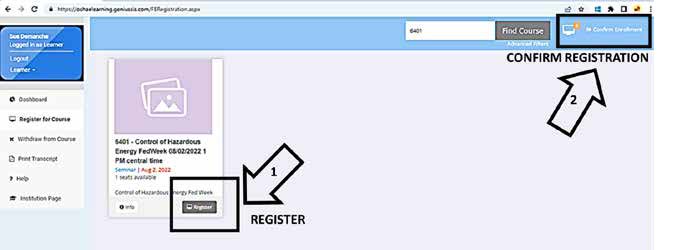
- Return to your Dashboard to view the seminar(s) for which you have enrolled, listed in the "Active Courses" box.
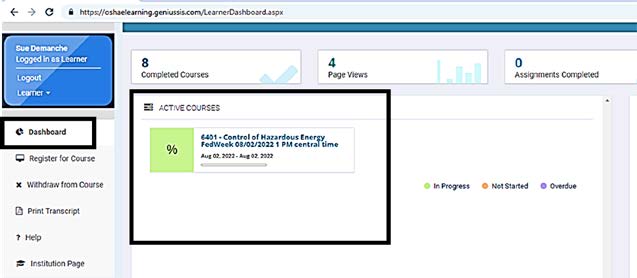
- Register in all the seminars you wish to attend.
SEMINAR CONTENTS IN BLACKBOARD:
From the Blackboard "Dashboard":
- Click on the course title in the "Active Courses" box.
- You will arrive on the Course Page, this is the contents of the seminar, "Welcome", the "Course Materials", and the "Completion Confirmation."
- Click on the course materials, you will have the option of viewing the materials in Blackboard or downloading them to an alternate location. Note that materials will no longer be available to you once FedWeek is closed.
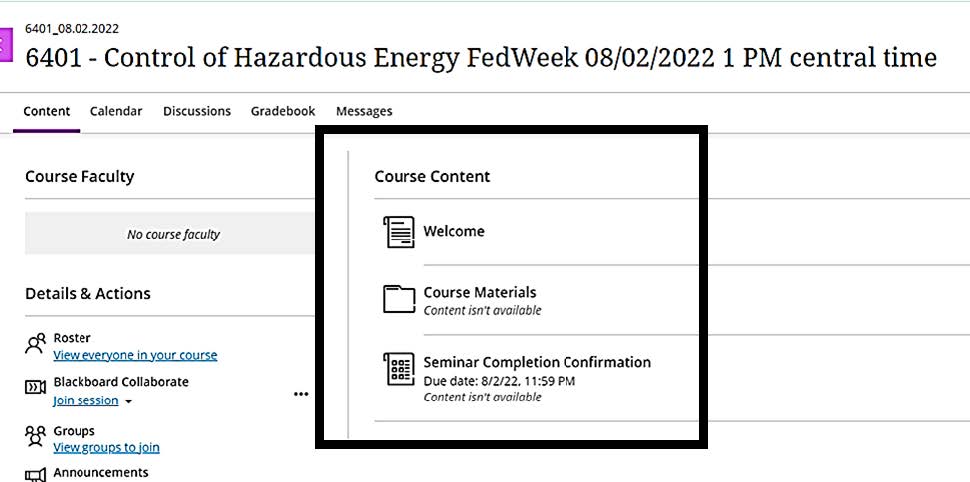
- When FedWeek is over and you have completed the seminar, confirm your completion by clicking on "Seminar Completion Confirmation."
ACCESSING THE VIRTUAL CLASSROOM:
- If you are attending virtual seminars, access the virtual classroom when the seminar is to begin from the Course Page. Click on the course title in the "Active Courses" box, you will arrive on the Course Page.
- In the left-hand column, you will see "Blackboard Collaborate" and under that "Join Session."
- Click on "Join Session" and a drop-down "Course Room" appears, click "Course Room."
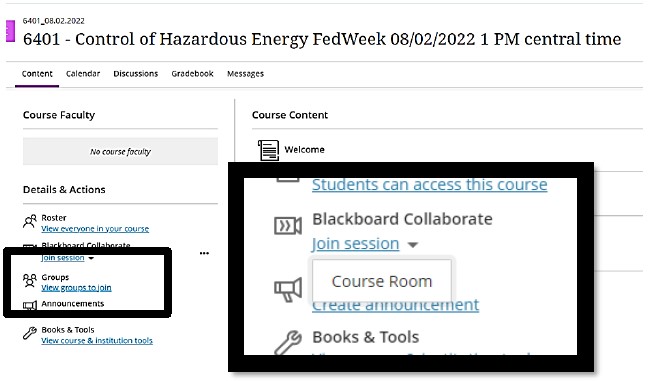
CERTIFICATES OF COMPLETION:
- Once your attendance at a FedWeek seminar has been confirmed, you will be able to download and print certificates from your Blackboard "Dashboard" in the "Completed Courses" box.
- Click on the title of the course once, and "Download Certificate" will appear. Click to download.
Note it may take several weeks before your dashboard populates with the seminars you completed.
TIPS:
- If you've forgotten your password, enter your email and click "forgot password" on the Login page.
- Blackboard technical support can be requested by clicking "Contact Support" on the Login page.
- If you have questions, contact Lana Nieves, OFAP, at nieves.lana.a@dol.gov, Student Services at OTI.Registration@dol.gov, or Sue Ellen DeManche, OTE, at demanche.sueellen@dol.gov.
- Space in FedWeek is limited; please cancel your enrollment in seminars you cannot attend.
OTI Self-Account Creation
Updated: 02/06/24
WHO IS THE OSHA TRAINING INSTITUTE (OTI) SELF-ACCOUNT CREATION PROCESS FOR:
- State OSHA learners
- Other Government Agency (OGA) learners outside of federal/state OSHA
- Private Sector learners
IMPORTANT NOTE: This process is NOT for federal OSHA students. Federal OSHA accounts are created through a feed from the US Department of Labor's HR Connect System.
HOW TO CREATE A LEARNER ACCOUNT IN THE OTI BLACKBOARD LEARNING MANAGEMENT SYSTEM (LMS):
- Go to https://oshaelearning.geniussis.com/PublicWelcome.aspx
- Click the 'New User (other than Federal OSHA)' button and follow the instructions below.
NOTE: All fields are required. - Complete name fields with your full legal name (if you do not have a middle name, leave that blank): Legal First Name, Legal Middle Name, and Legal Last Name.
- Select your Job Specialization from the drop-down list (e.g., Administrative Specialist, Industrial Hygienist, Other, Safety Specialist, or Whistleblower Investigator).
- Complete the email address fields with your official work email address: Work Email and Confirm Work Email.
- Complete the phone number fields with your work phone number and work or personal cell number: Work Phone Number and Cell Phone.
- Answer the question 'Are you a State Plan OSHA or Consultation Employee?'
Click 'Yes' to answer this question if you work for state OSHA (Consultation or Enforcement)
Click 'No' If you work for a private sector company or government agency outside of federal/state OSHA.
The next question appears to Select Affiliation (Org Name). If you work for state OSHA, select the state OSHA affiliation you work for (e.g., Alabama Consultation, Illinois Consultation, Illinois Enforcement, etc.). If you do NOT work for federal/state OSHA, select Other Government Agency (OGA) or Private Sector.
- Complete the address fields with your work address: Work Street Address 1 & 2, Work City, Work State, and Work Zip.
- Complete the supervisor email fields with your supervisor's official work email address: Supervisor Work Email and Confirm Supervisor Work Email.
- Complete both password fields following the password requirements (e.g., Minimum 8 characters, 1 uppercase letter, 1 lowercase letter, 1 number, and 1 special character.)
- Click to check the box for 'I'm not a Robot' to complete the reCAPTCHA process.
- Click the 'Register' button to agree with the Usage Terms and send the request for Approval.
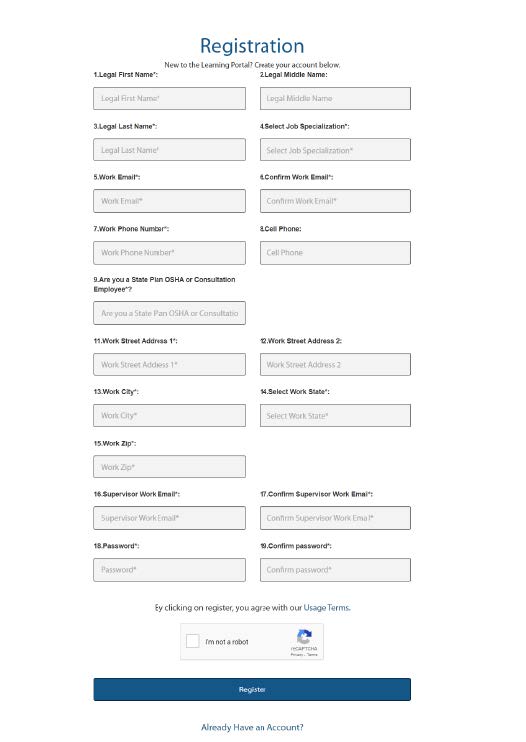
WHAT HAPPENS AFTER YOU SUBMIT YOUR FORM:
Once the form is submitted, it will go through a TWO step approval process.
1st level approval: An Approval Notification is emailed to the state OSHA Training Coordinator(s) if you work for a state OSHA agency. An Approval Notification is emailed to Student Services if you work for a government agency outside of federal/state OSHA or a private sector company.
2nd level approval: An Approval Notification is emailed to Student Services after your state OSHA Training Coordinator submits the first-level approval. If you do not work for state OSHA (OGA or private sector learners), both approvals are emailed to Student Services.
If a state OSHA Training Coordinator is not set up for the Affiliation (Org Name) you selected, the first-level Approval Notification is emailed to Student Services.
When the request is approved at both levels, the welcome email is sent to you with a link to log in.
If the request is declined at any level, an email is sent to you with the declination reason and steps to take for corrections.
2024 FEDWEEK SEMINAR DESCRIPTIONS
Seminar 6110: Verbal De-Escalation Techniques
This seminar will demonstrate application of strategies for difficult situations and conversations. Strategies can be applied over a wide array of settings both on-the-job and in everyday life.
Intended audience: All individuals who provide customer service in emotionally charged situations.
Seminar 6401: Control of Hazardous Energy (Lock Out)
This seminar provides an overview of the requirements of a lockout program designed to prevent exposure to unexpected start-up of equipment during servicing and maintenance activities.
Intended audience: Individuals who have occupational safety and health responsibilities for lock out program or servicing and maintenance responsibilities at their workplace.
Seminar 6402: Forklifts and Material Handling
This seminar will cover various types of material handling and powered industrial trucks used in general industry. Takeaway for the seminar will include proper inspection techniques, hazard recognition and best practices.
Intended audience: All personnel involved in the operation of material handling equipment.
Seminar 6405: Electrical Safety
This seminar provides a broad overview of common electrical hazards found in the workplace, and primary methods of preventing or controlling employee exposure.
Intended audience: Individuals who have occupational safety and health responsibilities for reporting or referring potential electrical hazards created by workplace exposures.
Seminar 6407: Fire Protection
This seminar provides an overview of the common fire protection hazards found in the workplace, and primary methods of preventing or controlling employee exposure.
Intended audience: Individuals who have occupational safety and health responsibilities for reporting or referring potential fire protection-related hazards created by workplace exposures.
Seminar 6400: Walking Working Surfaces
This seminar provides an overview of the common slip, trip and fall hazards found in the workplace, the new OSHA walking-working surface standard for general industry and primary methods of preventing or controlling employee exposure.
Intended audience: Individuals who have occupational safety and health responsibilities for reporting or referring potential hazards created by workplace exposures.
Seminar 6603: Scaffolding in Construction - An Overview
This seminar will introduce the learner to OSHA's construction scaffolding standards. Best practices and guidance documents will be explored.
Intended audience: Individuals who are responsible to monitor or perform work from scaffolds
Seminar 6808: Blood Borne Pathogens
The goal of this seminar is to teach the learner about the requirements of OSHA's Blood Borne Pathogens Standard. The course will cover the definition of anticipated occupational exposure and requirement for collateral duty first aid providers.
Intended audience: Individuals who have occupational safety and health responsibilities for complying with the blood borne pathogens standard.
Seminar 6810: Heat Stress
This seminar provides a broad overview of heat stress in the workplace with guidance and best practices to control the hazards of excessive heat exposure.
Intended audience: Individuals who have occupational safety and health responsibilities for evaluating health hazards in the workplace and arranging for sampling and monitoring.
Seminar 6814: Managing an Effective Respiratory Protection Program
This seminar explores common problems encountered in the management of Respiratory Protection Programs, with a focus on the hierarchy of controls. Hazard analysis, engineering controls, respirator selection, and effective management of other program elements will be discussed.
Intended audience: Individuals who have occupational safety and health responsibilities for managing or evaluating a respiratory protection program.
Seminar 6819: Respirable Crystalline Silica (RCS)
This seminar will explore the requirements of the respirable crystalline silica standards in general industry and construction, including common indicators of exposure, hazard awareness, and operations involving respirable crystalline silica.
Intended audience: Individuals who have occupational safety and health responsibilities for reporting or referring potential construction safety hazards created by workplace exposures.

